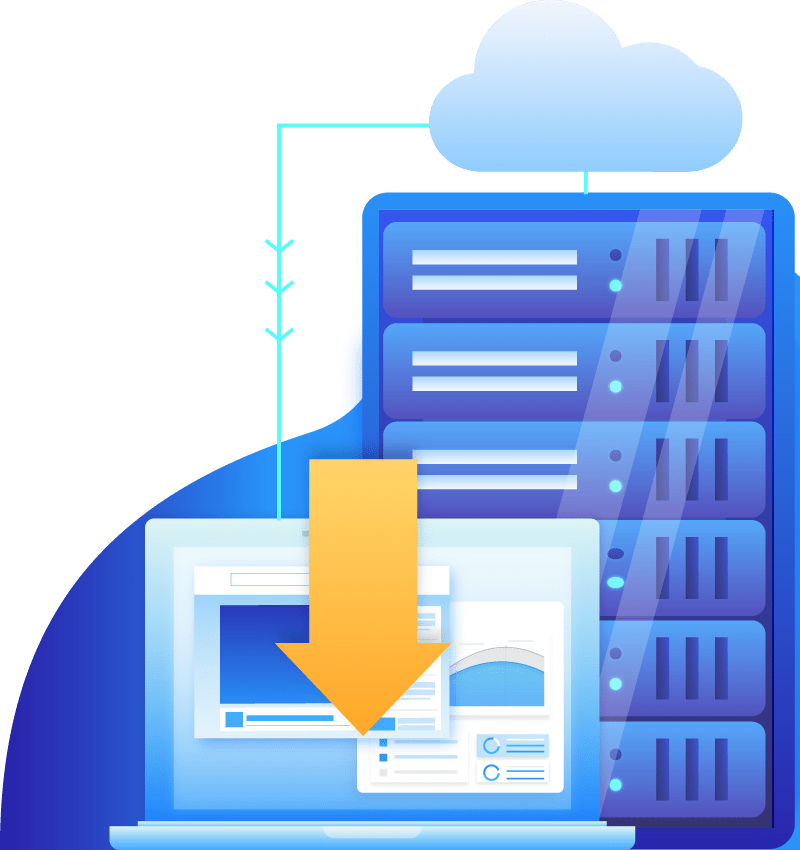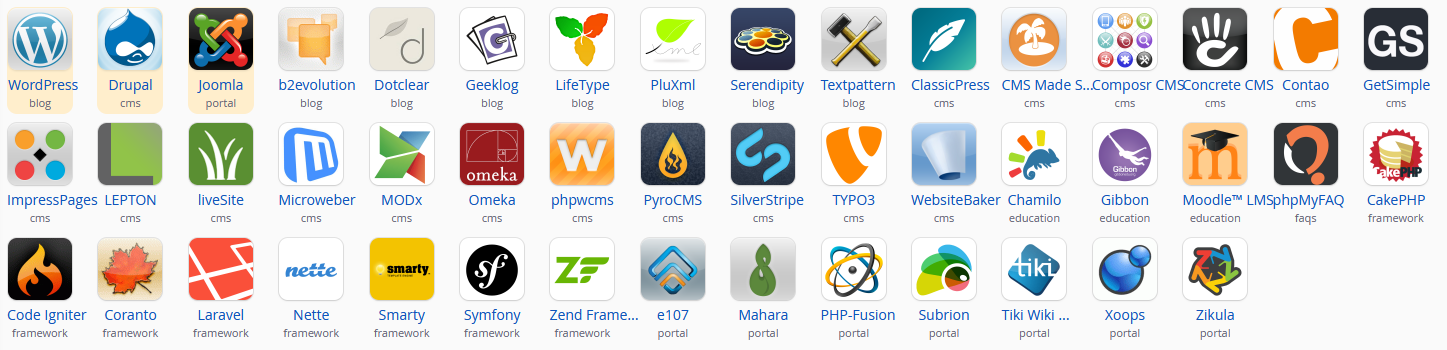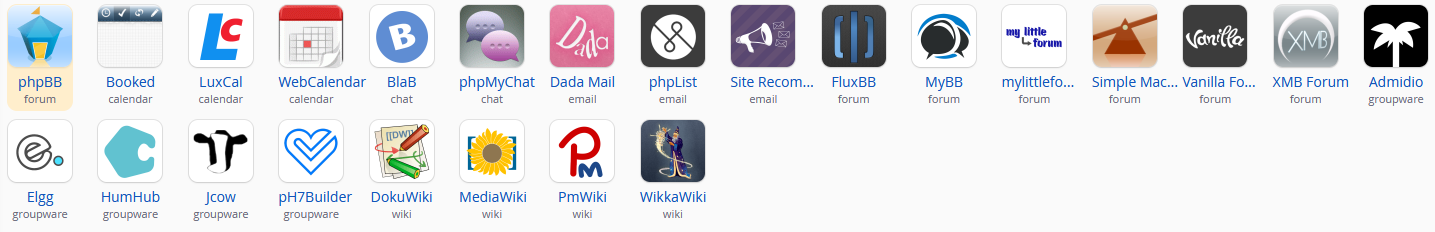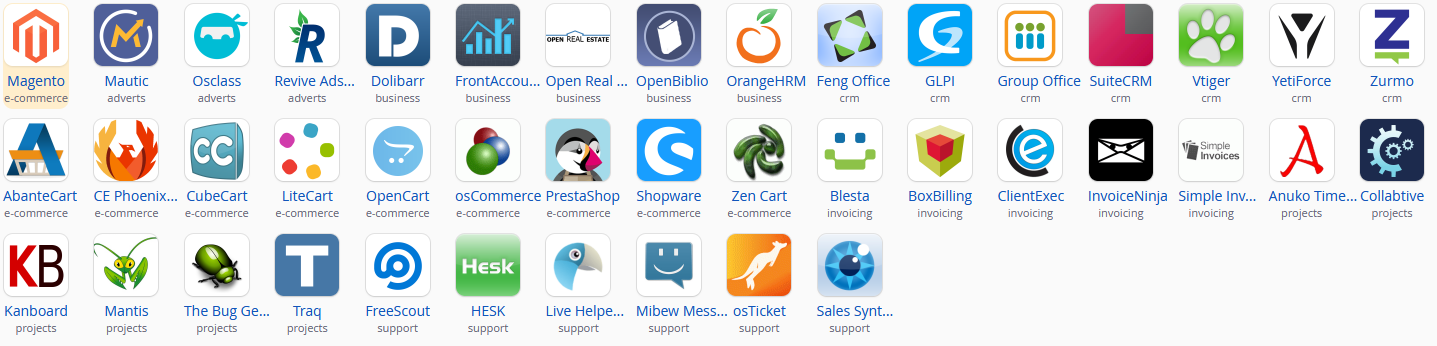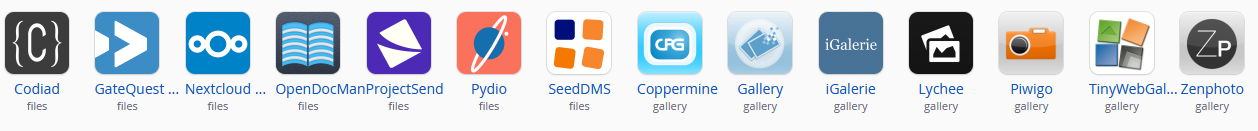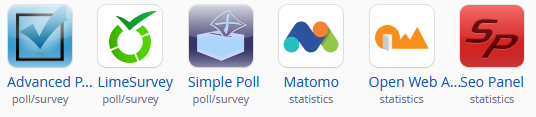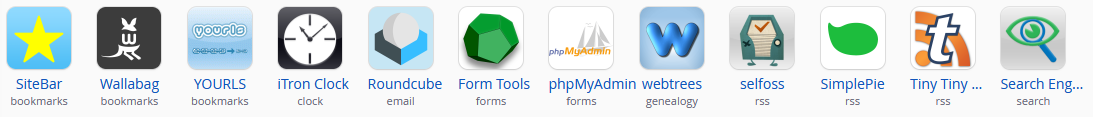cPanel Hosting
cPanel website hosting is an easy way to login to your website from the backend and check your webmail as well as create and update your website. cPanel is Linux based hosting and is the best platform to setup a WordPress website. cPanel makes it super easy to add one click installs and your website remains up and running 99.9% of the time. cPanel has an easy to use dashboard control panel.
Unlimited bandwidth, space and websites
MySQL databases included
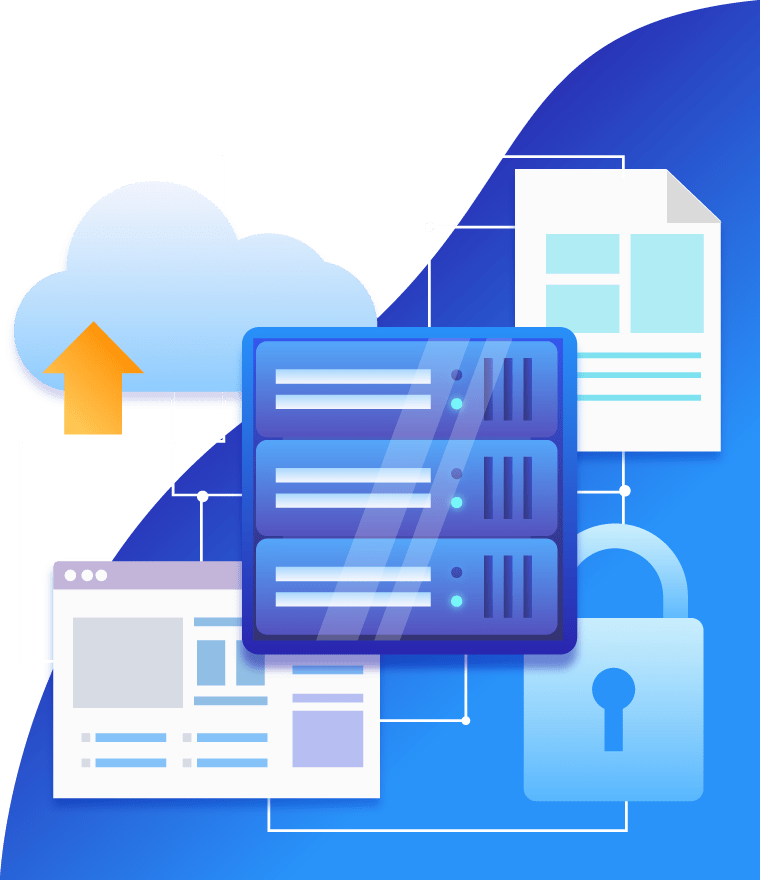
Features
Why cPanel Hosting
Easy Website Creation
With cPanel hosting, you can easily create websites in just a few clicks. If you want to create a content management website using apps like WordPress, Drupal, Joomla and more, all you have to do is click on the icon in your cPanel dashboard and the app will automatically and quickly install.
Rapid Website Publishing
Choose from the most popular website builders on the market and publish your website as fast as you can build it. Launch your web presence in just one day. Build a professional website from the ground up. cPanel has all the resources you need to build, monitor and launch your website from scratch.
Business Management
Create email accounts and manage them in cPanel. Create forwarders, autoresponders and email lists. Manage files, track visitors and disk usage. Manage your domains and all your apps and website builders in one place. Design, develop, and log into all your websites using apps from one location.
Web Design Plus Hosting
Responsive, Hosting & SSL Included, Shopping Cart, Online Appointments, Accept Credit Cards.
Domain Name Registration
Over 200 domain name extensions to choose from, .COMs are only $10.99, new and transfers.
Professional Email
Get rid of that generic email account on your website and replace it with you@yourdomain.
Search Engine Optimization
Our SEO tool analyzes your website and gives you easy step-by step optimization instructions.
Email Marketing
Connect with your clients and increase customer retention with Our Professional Email Marketing.
Pricing
Popular cPanel Hosting Plans
cPanel Economy
- 1 website
- 100 GB space
- Unlimited bandwidth
- 10 MySQL databases
- 24/7 Support
- Daily backups
- 2X Processing power & memory
cPanel Deluxe
- Unlimited websites
- Unlimited space
- Unlimited bandwidth
- 25 MySQL databases
- 24/7 Support
- Daily backups
- 2X Processing power & memory
cPanel Ultimate
- Unlimited websites
- Unlimited space
- Unlimited bandwidth
- Unlimited MySQL databases
- 24/7 Support
- Daily backups
- 2X Processing power & memory
Easy Setup
One Click Installs
We have easy to use, easy to manage one click installs of all the top web apps, with automatic configuration, automatic updates, automatic backup and your peace of mind included.
Apps for Content Management
Content Management Systems (CMS) are applications designed to manage dynamic content for websites.
WordPress, Drupal, Joomla, b2evolution, Dotclear, Geeklog, LifeType, PluXml, Serendipity, Textpattern, ClassicPress, CMS Made Simple, Composr CMS, Concrete CMS, Contao, GetSimple, ImpressPages, LEPTON, liveSite, Microweber, MODx, Omeka, phpwcms, PyroCMS, SilverStripe, TYPO3, WebsiteBaker, Chamilo, Gibbon, Moodle LMS, phpMyFAQ, CakePHP, Code Igniter, Coranto, Laravel, Nette, Smarty, Symfony, Zand Framework, e107, Mahara, PHP-Fusion, Subrion, Xoops, Zikula
Apps for Community Building
Community Building includes forum systems (also known as bulletin boards), guestbooks, and mailing list applications.
phpBB, Booked, LuxCal, WebCalendar, BlaB, phpMyChat, Dada Mail, phpList, Site Recommender, FluxBB, MyBB, mylittleforum, Simple Machines, Vanilla Forum, XMB Forum, Admidio, Elgg, HumHub, Jcow, pH7Builder, DokuWiki, MediaWiki, PmWiki, WikkaWiki
Apps for e-Commerce and Business
Web based business applications include e-commerce systems (also known as shopping carts) for managing sales websites, Customer Relationship Managers (CRM), customer support systems, and project managers.
Magento, Mautic, Osclass, Revive Adserver, Dolibarr, FrontAccounting, Open Real Estate, OpenBiblio, OrangeHRM, Feng Office, GLPI, Group Office, Suite CRM, Vtiger, YetiForce, Zurmo, AbanteCart, CE Phoenix Cart, CubeCart, LiteCart, OpenCart, osCommerce, PrestaShop, Shopware, Zen Cart, Blesta, BoxBilling, ClientExec, InvoiceNinja, Simple Invoices, Anuko Time Tracker, Collabtive, Kanboard, Mantis, The Bug Genie, Traq, FreeScout, HESK, Live Helper Chat, Mibew Messenger, osTicket, Sales Syntax Live Help
Apps for Photos and Files
Photos and Files includes image galleries and other applications that assist in the management of website images, music, videos, and other multimedia.
Codiad, GateQuest File Manager, Nextcloud Hub, OpenDocMan, ProjectSend, Pydio, SeedDMS, Coppermine, Gallery, iGalerie, Lychee, Piwigo, TinyWebGallery, Zenphoto
Apps for Surveys and Statistics
Surveys and Statistics includes different statistical applications that enable website traffic to be monitored and analyzed, and polling and survey applications can be used to query the views of website visitors.
Advanced Poll, LimeSurvey, Simple Poll, Matomo, Open Web Analytics, Seo Panel
Apps for Miscellaneous
Contact forms, clocks, e-cards, URL shorteners, and other novel applications.
SiteBar, Wallabag, YOURLS, iTron Clock, RoundCube, Form Tools, phpMyAdmin, webtrees, selfoss, SimplePie, Tiny Tiny RSS, Search Engine Project